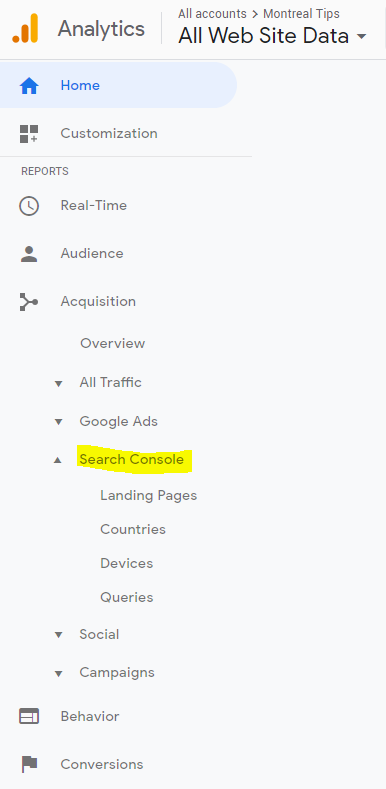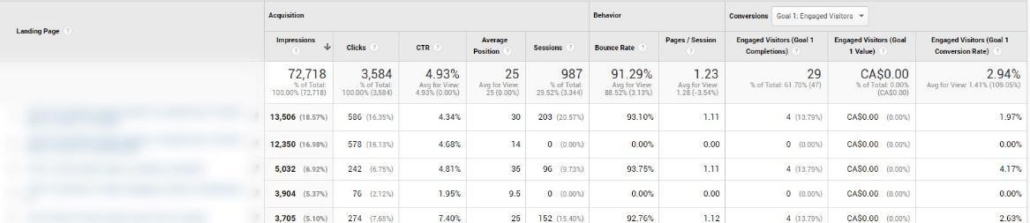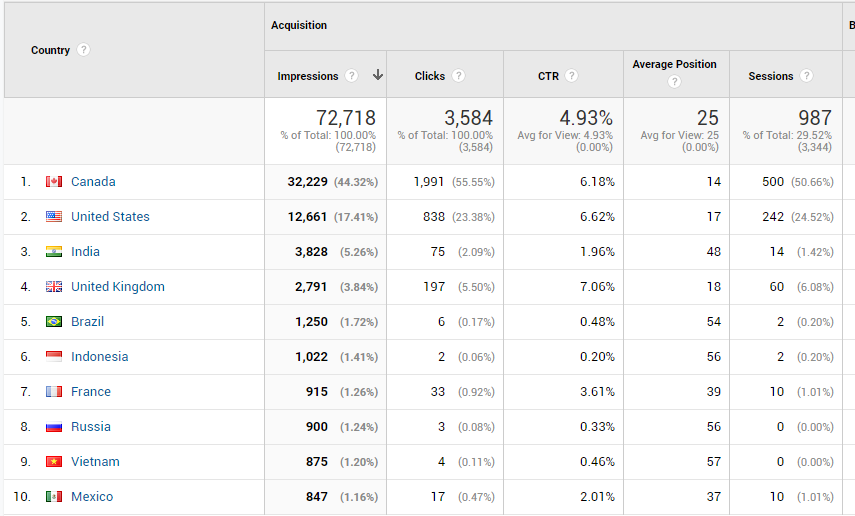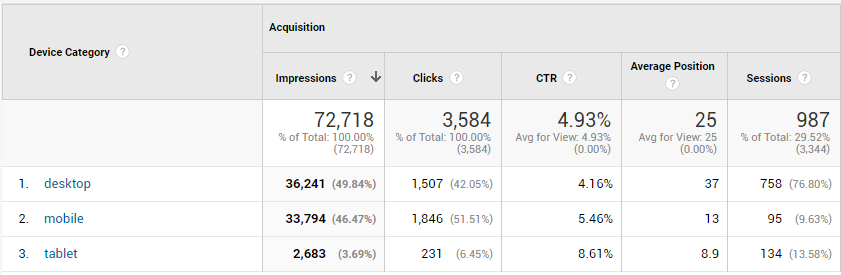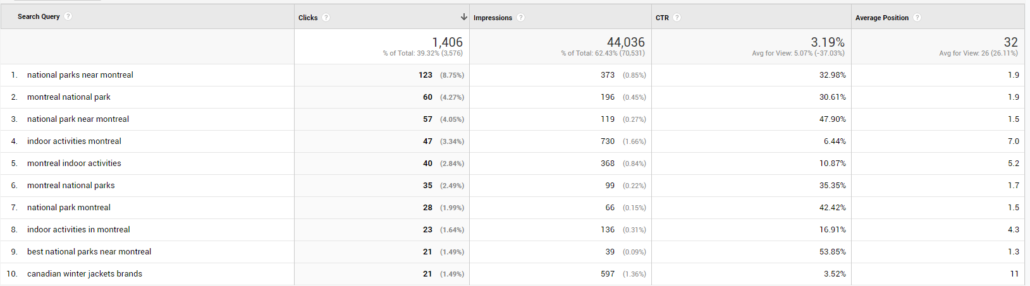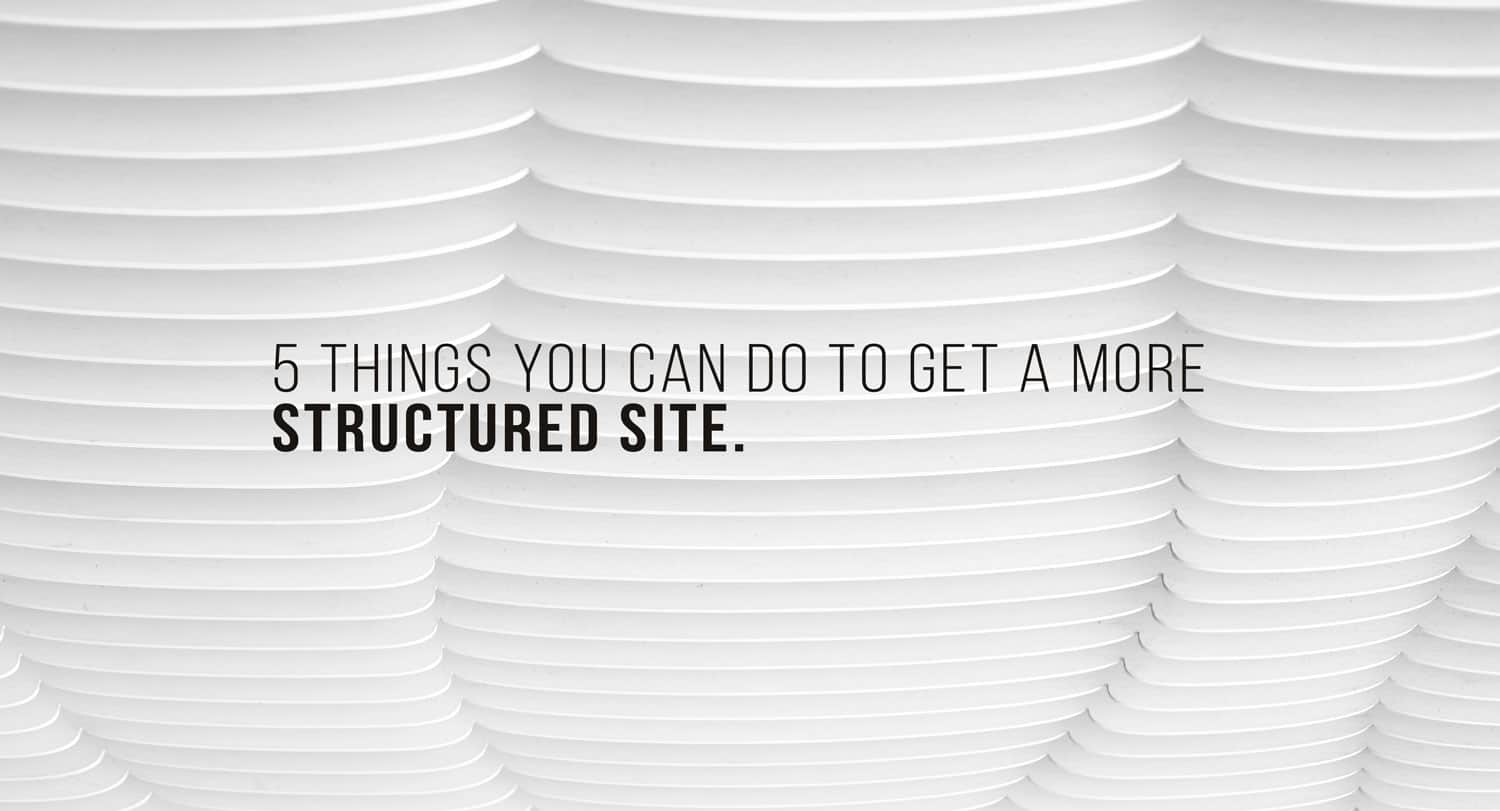What is the best website-building strategy for your business? How to create a solid plan? Here is everything you need to know!
How to create a website that works for your business and not the other way around.
The primary purpose of developing a website strategy is to combine your business objectives with site design. According to Tarek Riman, a professional digital marketer and experienced entrepreneur, website design aims to make it look pretty with a usable and accessible interface.
A business or company needs a solid website strategy to achieve its goals. At Riman Agency, our professional team defines this as an essential step for any online venture. Whether you want to replace an existing site or create a new one from scratch does not matter.
Riman Agency has carried out various website building and strategy development projects. According to Tarek Riman, a website strategy is a step-by-step process that requires thorough planning and preparation. Riman says a website strategy much include:
- Proper definition and description of your goals
- Detailed market study and audience identification
- Apply branding techniques and adapt digital tools
- Planning website launch, measuring results, and continuous improvement
Today’s article will give you a step-by-step approach to developing a sophisticated website strategy for your business and improving your company’s bottom line. So, follow the steps/tips/tricks below to streamline the entire process. Read on!
Define Your Objectives
What are your company goals? Most businesses are not all clear about what they want to accomplish. Likewise, you can’t start working on your business website until you get everything down in writing. Therefore, defining your objectives is crucial before working on your website.
- What is your business model?
- What type of products or services do you sell?
- What prices have you set for your products/services?
On the other hand, what is the purpose of building a website if you don’t sell products or services? Is it about providing information to your target audience? Is it an information resource? Are you looking to build a loyal audience for blog posts?
When you answer these questions, you can define your business objectives and use the information to build your website accordingly. Here are a few good examples of objectives for a website strategy.
- I want users to subscribe to an email list, so I can covert leads
- I want to sell products or services via the website
- I want to reach a broader audience and let them learn about my business
- I want my target audience to find specific information reliably and quickly
- I want customers to call a number or use other forms of contact
- I want to improve my business’s online presence via a sophisticated site
Identify Your Target Audience
Who are your customers? Knowing your target audience is critical to providing it with the information and experience they are looking for online. If your site does not look like it will deliver what your target audience wants within the first few seconds, you will lose them. For example, they will go to another website and never return.
According to Tarek Riman, knowing your target audience defines how your site will look and function. Numerous demographic factors play a crucial role in influencing a website design. These include age, gender, profession, location, etc. Tarek Riman recommends considering the following questions:
- Who is my business website for, or who is my target audience?
- How do users expect to interact with my website?
- Do people spend time on my existing website?
- Do they quickly access information and move on?
- Will my target audience respond better to text, images, or video?
- Will they arrive from Google or other platforms?
- How can I make customers keep coming back?
- How can I convince my target audience to purchase products/services?
- What does research into demographic data tell me?
Align it with Your Brand
Riman Agency is one of the most reputable web development companies. Our professional team has created hundreds of successful business websites. The primary reason is that our team aligns the website with a client’s brand.
For example, we put much thought into the colors, typefaces, iconography, logo, writing style, fonts, etc. When working on a business website strategy and planning, you must consider branding a primary factor.
For example, At Riman Agency, we convert CMYK color values to RGB to digitize branding. At the same time, we transform fonts into valid formats/web fonts or buy new licenses. Likewise, we create a responsive logo and sub variants for small spaces, screens, and social media.
At Riman Agency, our professional team follows a step-by-step process to create a web-style guide and document everything before building a business website. The purpose is to align your brand style and corporate values with your business website.
Focus on a Goal-Driven Design
Understanding your business goals and your target audience are crucial steps to building a website strategy. However, how do you convince your target audience to reach your goals?
According to Tarek Riman, if you don’t tell or convince your audience what you want them to do, you can’t expect them to do it. For example, if your goal is to increase the number of subscribers to the email list, you can add a prominent area to your website and offer a free downloadable item in exchange for emails.
Remember, this is your call-to-action or CTA because you tell visitors to take the following step/action. For instance, users can click this button to download the resource/file/material.
According to Tarek Riman, a successful website-building strategy guides its users to the prominent areas, allowing them to take the next step or click a CTA button. Your principal business objectives define your call-to-action or CTA. Your design, layout, and content must fit around this because it directs the visitors into performing a specific action.
Tarek Riman says CTAs are calls to a phone number, clicks to a button, purchases of an app, like on social media pages, etc. It depends on your business goals, meaning how you define your strategy.
Website Navigation
Working on an attractive and functional business website is not good if the essential information, knowledge, and data people are looking for are not on the forefront or are behind a maze of navigational menus.
Even if you create an attractive website, not focusing on the navigational menu can prevent you from achieving your goals. So, focusing on this critical factor is essential to streamlining the entire process.
If your company is a “personal brand, such as you are the face of your business and your visitors decide to become your clients because you are a famous person, make sure you don’t hide CTAs below a give paragraph life story.
According to Tarek Riman, let the visitors find your CTA. If they can do this without knowing whose website they are on or what the website is about, you have made it easy enough. So, congratulations, you have the best navigation to provide customers with the best user experience.
Moreover, if you hose blog posts, which can change a visitor’s life, ensure they reach those articles with a few clicks, or they will never see them. Remember, two clicks are crucial, and three clicks are too much for visitors.
Therefore, consider arranging your website content with lots of information or services into summarized or bite-sized chunks. You can do this by creating a homepage or landing page.
Thus, visitors or customers will skim over the information quickly, allowing them to decide what action to take or where to go next. For instance, if you offer two or three services, you can place them on the homepage using high-graphics content and let users click through to see more info or make a purchase.
In various website development projects that Riman Agency delivers, our professional team uses cutting-edge techniques to streamline the component-based design process. The purpose is to make the homepage of your website more navigational, allowing users to easily access the main parts/components.
Measure the Results
Your business website may look fantastic, but its functionality is critical. You have launched your business website and are excited to see the results. You want to get those extra subscriptions, drive traffic, convert more leads into sales, and increase revenues.
However, how do you know your website performs well? In that case, Tarek Riman, the founder of Riman Agency, recommends planning for measuring the results and creating a strategy for the changes you will make to fine-tune its success.
Moreover, if your new business website is a replacement for an outdated site, you might already have historical data and metrics. These metrics can tell which parts of your business website performed and what areas need improvement.
For example, tools like Google Analytics provide companies with a lot of information about popular pages, peak visit times, visitors’ demographics, and crucial traffic sources.
Therefore, Tarek Riman suggests configuring Google Analytics according to your goals and marketing strategies. The purpose is to get detailed information related to sales funnels.
On the other hand, if you have a new website for a new company or project, you must start recording and measuring metrics, working out patterns, and conducting testing. Remember, A/B testing, also known as split testing, is an integral part of measuring results.
You can conduct this test to measure the results and compare them to see how your website performed and how well it is doing now. Some businesses carry out split testing regularly, and based on the results; they make a change every month.
However, this depends on how your website has performed. So, the time interval you set for result measurements depends on your business goals. You can make changes to your website bi-monthly if it does not perform according to your expectations.
On the other hand, you can test the results bi-annually if it has performed well for the last five months but failed to produce positive results in the previous month. Therefore, this depends on the positivity and negativity of the results.
Final Words
Although launching a business website is exciting, it is daunting and time-consuming. You rely on guesswork if you have not developed a website-building strategy. So, this can lead to severe consequences and prevent you from improving your business’s bottom line.
An attractive and functional website is like a storefront that drives people to the store. However, if you have a poorly designed storefront, most customers will go away and visit another shop.
The same goes for your business website. If you don’t know how to do the job professionally, reliably, and cost-effectively, you can hire an experienced web development company like Riman Agency.
Riman Agency has designed this guide to help companies get into the right frame of mind. Today’s post will help you think deeply about what you need, what your target audience or customers do, and how you want to achieve your goals. Contact Riman Agency for more information or discuss your requirements with our professional team for a solid website-building strategy.
Connect with me if you want to develop your business site: t@rimanagency.com