How to Manage Google Analytics Permissions?
Google Analytics Permissions Guide
Google Analytics structure is important when it comes to giving permissions and delegating rights to teams and individuals. For example, you may want to permit some people to view reports, but not make changes within the Google Analytics platform, whereas you may want to grant someone else permission to edit dashboards and create filters. The structure is a key part of that.
You can delegate four types of permissions in GA. Permissions can be granted at any level of the GA structure (Account, Property and View). Permission types include:
Manage Users (Permission): This allows someone to remove and add user access to the account.
This is a dangerous right to hand off, especially given the fact that if you grant this level of permission, you might be kicked off the account yourself. Ideally, only one person should be able to add and remove users. This way, you have better control over who has access, and what level of access they have, to your incredibly valuable data.
Edit (Permission): This allows someone to edit accounts, properties and views, filter data, and create goals. The only thing they can’t do is manage users. This permission level is ideal for Analytics experts.
Collaborate (Permission): This allows someone to edit shared dashboards or add annotations. This permission level is ideal for marketers, social media managers, and campaign managers.
Read & Analyze (Permission): This is a read-only level. It allows someone to read and view reports, but they cannot make any changes. This permission level is ideal for CEOs, managers, etc.
Note:
It is important to note that while you can grant permission at either the account, property or view level, that permission is hierarchical. That means, if you grant someone permission at the property level, they will automatically have access at the view level as well. Grant it at the account level, and they automatically have it at the property and view levels.
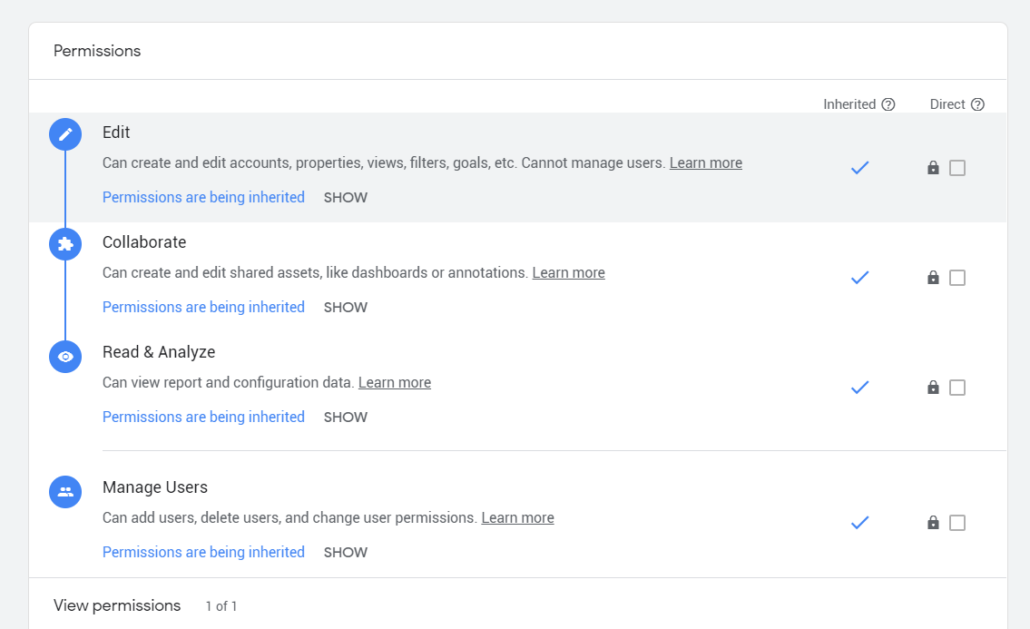
Learn More about analytics and how to capitalize on it: Get your copy of “The Secret to Capitalizing on Analytics” here


![How-to-use-analytics-to-create-good-content[1] How to use analytics to create good content.](https://rimanagency.com/wp-content/uploads/2018/04/How-to-use-analytics-to-create-good-content1-180x180.jpg)

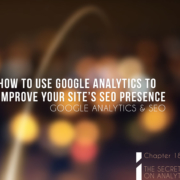





Leave a Reply
Want to join the discussion?Feel free to contribute!