How to Use Google Analytics to Create Better Content
Are You Missing the Boat on Data-Driven Content Marketing?
Do you want high performing content? Don’t we all!
In working with a variety of companies, from small startups to Fortune 500s, I’ve learned that analytics is a tool not capitalized on enough, especially when it comes to content marketing. Even big companies, with huge marketing budgets, are missing the boat.
Interestingly, analytics (whether Google Analytics or another tool) tends to be looked at only after a paid campaign, end of the season, or before the end of the year. Sadly, most companies don’t even consider looking at data pre-campaign, which is a huge missed opportunity.
The more I work with analytics, the more I realize this powerful data should be considered in all phases of a campaign, especially when it comes to content marketing.
Why? Because analytics doesn’t just tell you what worked, it can also help you predict what will work in the future and what to use to make it work… if you look in the right place!
That’s why, when the time comes to create relevant, engaging content, I look to 5 main Google Analytics metrics.
Here are 5 ways to use Google Analytics in your content marketing strategy:
1. Site Content
In Google Analytics, just under Site Content, you can see the pages on your site that get the most visits. This gives you insight into your most popular topics or content types, allowing you to predict the topics and formats that are most engaging and appealing to your visitors.
Look at your bounce rates, exits, and avg time on page as well.
With this data, you will be able to plan future content either by using similar content structure, similar topics, or even a similar general approach.
2. Site Search
If you have site search capabilities built in, Site Search metrics is the best way to see what people look for once they arrive on your site.
Are people searching for something you don’t have a lot of content on? Or maybe you do, but they’re using different terms and not finding what you have?
Knowing what people are looking for is like having a crystal ball, telling you what content to create or enhance.
This can tell you how to cater to new visitors, align your content strategy with current customer needs, and know what content to use in ads and promotions.
3. Audience Details
What type of people are visiting your site? This can help you determine the type of content to deliver. For example, you may discover you have a large millennial or baby boomer audience you can tailor content to. Perhaps you have high traffic from a particular country and you can adjust some existing content to have a more local flair.
When it comes to audience details, there can be many factors to consider.
To make better sense of the numbers, I usually look at at least 3 months of data to get more content-worthy metrics, and look at these key metrics:
- Demographics (age and gender).
- Interests (affinity categories and in-market segments), which help me understand the general and related interests that my visitors have, allowing me to create better content and target them in my social or search campaigns.
- Geo (language and location). Pay close attention to language. Over time, you may notice a growing traffic segment associated with another language, or that there is potential for expanding your market.
Knowing these metrics will help you create the right content, for the right age group, at the right place, at the right time.
4. Channels
‘Acquisition’ is the way in which you acquired visitors. It is where you will find the top sources of traffic to your site. For example, you can acquire visitors from Google, referrals from other sites, article mentions, newsletters and more.
Knowing how you got your current visitors will help you understand how your content is being shared, searched and viewed, and which content is best at drawing people in.
Knowing this empowers you to create content catered to the different visitors in your different channels, and create even more of the type of content that is best at bringing new visitors to your site.
5. Search Console
Under ‘Acquisition’ in Google Analytics, there is an important section called ‘Search Console’. This section is functional when you link your Google Analytics with Google Search Console.
Search Console reflects traffic from organic search, meaning you can see which keywords or queries in Google are leading people to your site. You will also see how well you rank for these keywords, and the number of impressions you get for them.
This data will allow you to assess what is working as far as search goes, help you further capitalize on these topics, and empower you to work on better and more relevant content for your site.
Takeaway
Analytics can be a big part of creating great content. Taking advantage of analytics BEFORE creating or modifying content makes it part of a truly powerful cycle of creating content, seeing how it works on your web properties and sites, realigning your content strategy in accordance with the data gathered, and back to creating content. The big difference being, your content gets better, more relevant and more engaging each time.
If you use analytics (and you should), make sure you are using it to its fullest potential and your fullest advantage. Always check your data and analytics. Listen to what they are telling you. Make them an essential part of your overall marketing strategy and you will begin to see your content performing better than ever before.

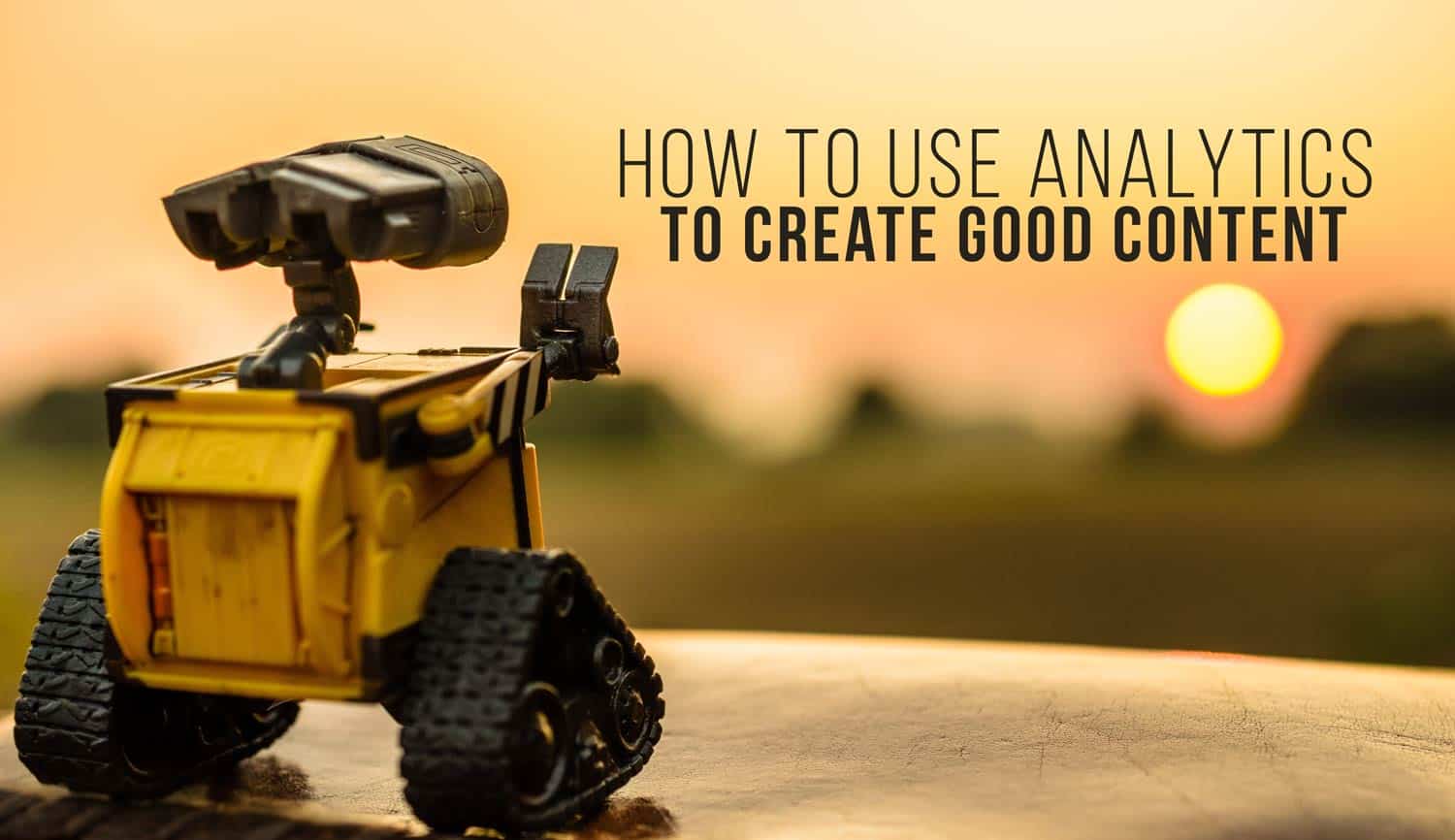






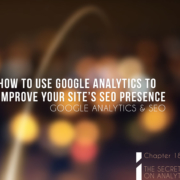






Leave a Reply
Want to join the discussion?Feel free to contribute!