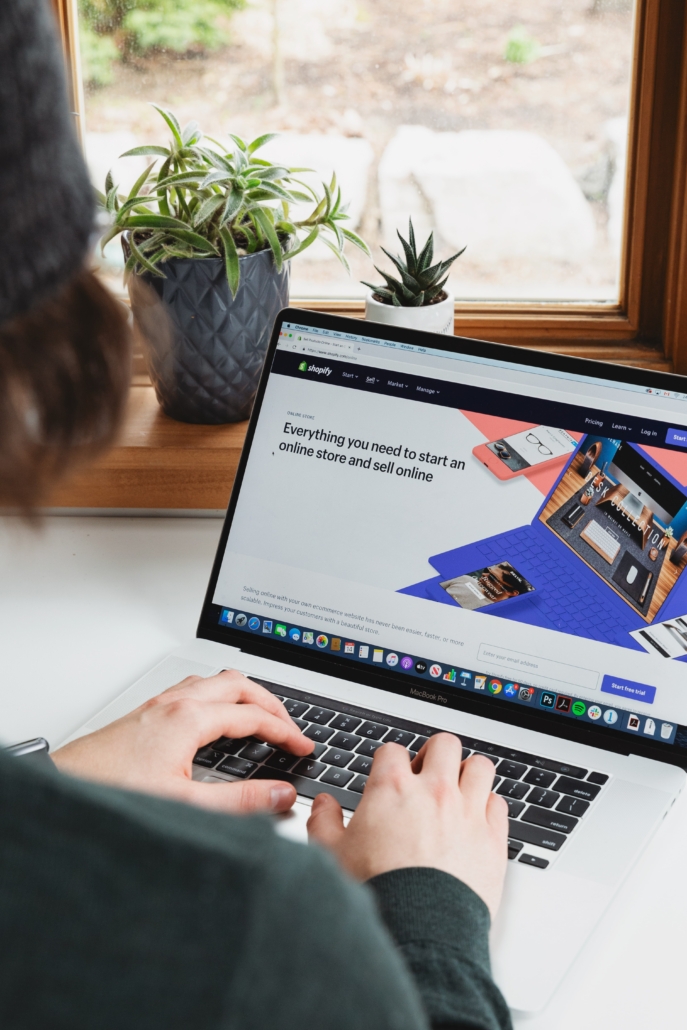If you are looking for the best eCommerce platforms for your small-medium business, look no further than this article. Read the details here!
5 Best E-commerce Platforms for SMBs
eCommerce offers a wide range of opportunities and benefits, including reaching your target audience, increasing sales of products or services, expanding your operations, boosting your clientele, and improving your business’s bottom line.
A single online store allows you to reach your target audience and customers without worrying about moving locations. According to Tarek Riman, you can manage your eCommerce business from home.
In addition, eCommerce is an excellent business option for B2B and B2C companies, allowing them to improve their brand awareness in the market. Your eCommerce website is a powerful marketing tool because you can reach customers via social media, search engines, email, and pay-per-click ads.
At the same time, you need a sophisticated eCommerce platform that offers valuable SEO tools. Tarek Riman, a professional and experienced digital marketer, says social media networks provide you with a platform to build trust and engage customers through ratings and reviews.
However, choosing a robust eCommerce platform with numerous features is vital to promote your products and services. Today’s article will list the top five eCommerce platforms for small-medium businesses or enterprises. But before that, we will discuss some critical statistical information about eCommerce. Read on!
eCommerce Facts and Figures
According to Statista, eCommerce sales will reach a whopping $7.4 trillion by 2025. Compared to eCommerce sales of $4.9 trillion worldwide, it will grow by 50% in the next three years. So, Tarek Riman argues that there are no signs of internet platforms or online shopping slowing down even after the Covid-19 pandemic.
Research highlights a consumer makes an average of 19 transactions per year via the internet. However, Riman says this varies based on location. For instance, Oberlo highlights that a consumer in China makes an average of 22 online transactions. The same study highlights that 53% of consumers prefer online shopping due to free shipping.
Similarly, 41% of people buy products or services with coupons and discounts. 35% of people read reviews from other customers before purchasing a product. 33% of consumers focus on easy return policies, 30% prefer a quick online checkout process, and 28% emphasize next-day delivery.
Another research report shows that 38.4% of online consumers in the United States are under 35. People born between 1981 and 1996 account for the largest group of online consumers. On the other hand, only 14.4% of people in the U.S are above 60 years of age.
Statista, the most reputable consumer index website, estimates that 2.14 billion people use eCommerce platforms/websites to buy products and services. In contrast, about 1.66 billion people purchased products online.
According to Tarek Riman, these statistical data from credible sources show that eCommerce businesses grow efficiently and quickly. Color Whistle reports that WooCommerce hosts three million live business websites, each with powerful plugins to streamline business operations.
Acquire Convert shows that 1.75 million people use Shopify to set up online businesses and promote their products or services. Similarly, over 600,000 active online stores operate on WIX, and over 250,000 merchants use Magento.
Moreover, data shows that smartphone users account for 45% of all eCommerce sales in the U.S. So, Tarek Riman recommends optimizing your website for mobile users to increase sales and improve your business’s bottom line. Here are the top five eCommerce platforms for small-medium companies.
1. Shopify
Shopify is one of the best eCommerce platforms for entrepreneurs, small businesses, and corporations. It offers a comprehensive website builder with free features and tools, allowing small business owners to sell online and in person.
At the same time, Shopify is an excellent platform for selling products through social commerce, drop shipping, and third-party marketplaces. The website builder enables you to design your eCommerce store using free or paid themes.
There is no need to learn and practice programming skills. The reason is that Shopify is all about the “drag and drop” feature. In addition, it can manage various business areas, not just eCommerce.
Tarek Riman, a professional entrepreneur, recommends Shopify due to its best-in-class suite of tools to establish a sophisticated business command center. For example, you can leverage “Shop Pay” for affordable transaction fees.
Shopify offers POS systems for in-person sales and “Shopify Fulfilment” for shipping products. The platform has a solid partnership with reputable companies like Express, DHL, UPS, USPS, and other shipping carriers.
Similarly, it provides eCommerce owners unlimited bandwidth and storage without affecting the overall prices. The purpose is to ensure your website drives more traffic, engage potential customers, and turns them into high-paying clients.
Shopify has a free marketing service, search engine optimization (SEO) tools, and abandoned cart recovery systems. It offers a mobile application allowing you to manage your online business from your smartphone.
Thus, you can use your smartphone to fulfill orders, add products, analyze real-time data, increase sales, and track inventory updates. The basic price of Shopify is $29.99 per month, but the advanced package is $299 per month.
You can take advantage of a three-day free trial. Shopify has numerous customer support options, including callback, email, community forum, and supportive content in nineteen languages. It also features integrated sales channels, including Amazon, eBay, Walmart, Google, Facebook, and Instagram.
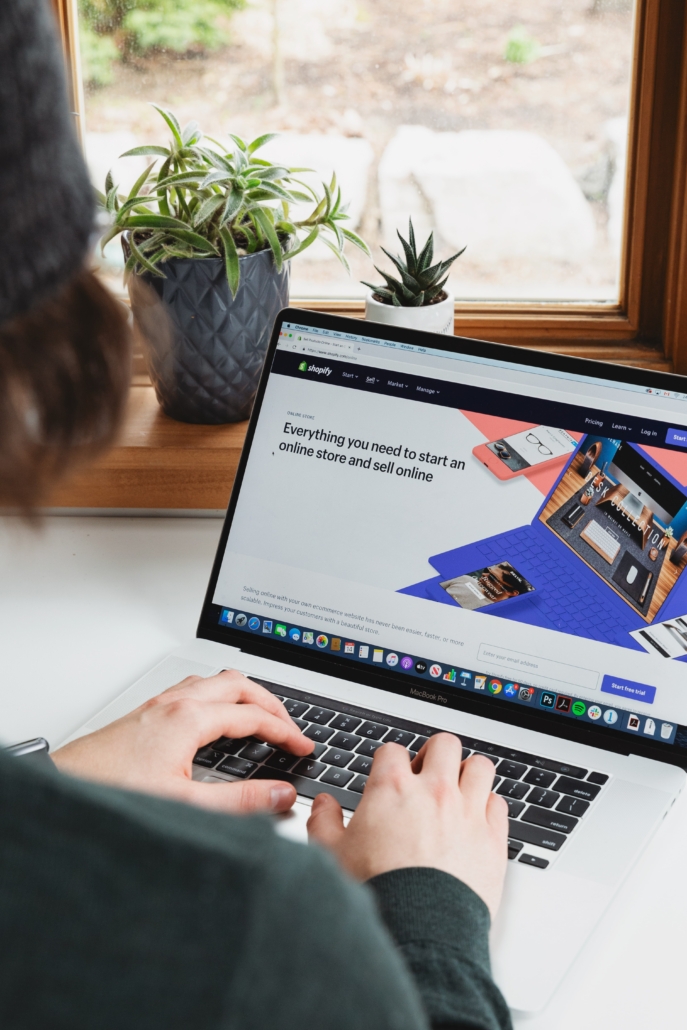
2. Wix
Wix is the second-best eCommerce platform, featuring a user-friendly site builder with numerous eCommerce-specific tools. Tarek Riman recommends opting for the paid plan to leverage advanced eCommerce capabilities, such as:
- Order tracking
- Online payments
- Abandoned cart campaigns
- Multichannel selling
A paid plan also enables you to access real-time data and analytics. So you can track your eCommerce KPIs. WIX offers over 500 templates to choose from to design your storefront.
It has an easy-to-use drag-and-drop interface, allowing you to customize the appearance and aesthetics of your online store. In addition, it also supports subscription-based billing through third parties. WIX also supports dropshipping from other online channels.
The basic price is $23 per month. However, when you choose the business unlimited package, expect to pay $27 per month. The business VIP is $49 per month. Although you can start with the “business unlimited,” we suggest using the “business VIP” package to leverage cutting-edge tools.
The biggest problem with WIX is that it does not offer free trials. It supports integrated sales channels, including Instagram and Facebook. WIX has a mobile app with various features and tools, including inventory management.
3. Squarespace
Squarespace is one of the best eCommerce platforms that enables you to build an eCommerce website for your small business. It offers an easy-to-use interface and does not require the technical experience. So, you can use the templates, drag-and-drop tools, and design features to set up your online store.
While Squarespace is a website builder, it provides numerous eCommerce features to streamline operations for online sellers and small businesses. In addition, Squarespace is best for service-based businesses, but you can also set up a produce-based eCommerce store. Some of the best features are:
- Email marketing
- Calendar integrations
- Scheduling
- Social media integrations
- Embeddable maps
- Design tools
- SEO tools
It offers various packages, including “Personal for $16 per month, “Business for $26 per month,” “Commerce for $30 per month,” and “Advanced Commerce for $46 per month.”
The best thing about Squarespace is that it offers a 14-day free trial. So, you can take your time to try the platform and test the design/SEO features. The purpose is to determine whether Squarespace is reliable for your small business.
Customer support options are live chat, available Monday to Friday between 4 AM and 8 PM, and 24/7 email support. Moreover, integrated sales channels, including eBay, Etsy, Google Actions, Amazon, etc. Squarespace also has an excellent smartphone application with reliable features, such as:
- Website design
- Website Editing
- Order management
- Label scanning
- Inventory management
- Live chat

4. WooCommerce
WooCommerce is the best WordPress platform for setting up a sophisticated online store and selling products or services. What makes WooCommerce unique from others is that it is a full-fledged website builder with reliable tools and systems to make sales.
WooCommerce is an open-source platform, meaning you can customize the site based on your needs. Likewise, you don’t need any designing or coding skills to set up an eCommerce store.
Like Shopify, WooCommerce offers more than 6,000 third-party integrations, allowing you to expand your store’s functionality and flexibility. It is a free business platform, but you will pay to leverage advanced features when you add plugins and integrations or access premium tools.
The average monthly price for hosting is $30 or $120 per year. You can register a domain for $15 per year and select a theme for $100 per year. You will pay $108 for shipping and $348 for communication and marketing. SSL certificate requires you to pay $65 per year, and SEO will cost $79 per year.
WooCommerce offers a free trial with a 30-day money-back guarantee; email and live chat are customer support options. Integrated sales channels include Etsy, Google Shopping, Facebook, Amazon, eBay, Walmart, Pinterest, etc. You can also use mobile applications to add products, manage orders, analyze payments, and view analytics.

5. BigCommerce
BigCommerce is a perfect platform, offering a wide range of eCommerce features. Although BigCommerce is slightly overwhelming for small-medium businesses, it offers several plans to access technical resources, making it a reliable choice for companies looking to promote and sell their products quickly and efficiently.
It offers valuable solutions with customization features to small businesses and large corporations. Small-medium enterprises can access technical resources based on their budget to build and customize an online store. Some of the best features include:
- International commerce
- Multichannel selling
- Marketing and SEO
- Integration with third-party marketplaces
- Numerous payment options
- Free payment processing rates
It offers various packages, including “Standard for $29.95 per month,” “Plus for $79.95 per month,” and “Pro for $299.95 per month.” BigCommerce offers a 15-day free trial length with 24/7 technical support via email, phone, and chat.
Integrated sales channels include Facebook, Instagram, Google Shopping, Etsy, Walmart, eBay, and Amazon. BigCommerce also has an excellent and easy-to-use smartphone application with sophisticated features like:
- Analytics
- Order updates
- Inventory management
- Product management
- Customer search
- Market research

Final Words
While you can choose any eCommerce platform to improve your small business and boost your company’s operations, we recommend hiring a professional service provider like “Riman Agency” to streamline the entire process and make the most of your online store.
Riman Agency has a team of qualified professionals with years of experience to use cutting-edge tools and create an eCommerce store for your small business with flexibility for customers, product promotion and marketing, affordable advertising and PPC campaigns, tools for faster response to market demands, product listing, pricing mechanisms, and much more. Contact us today for more information on our services.