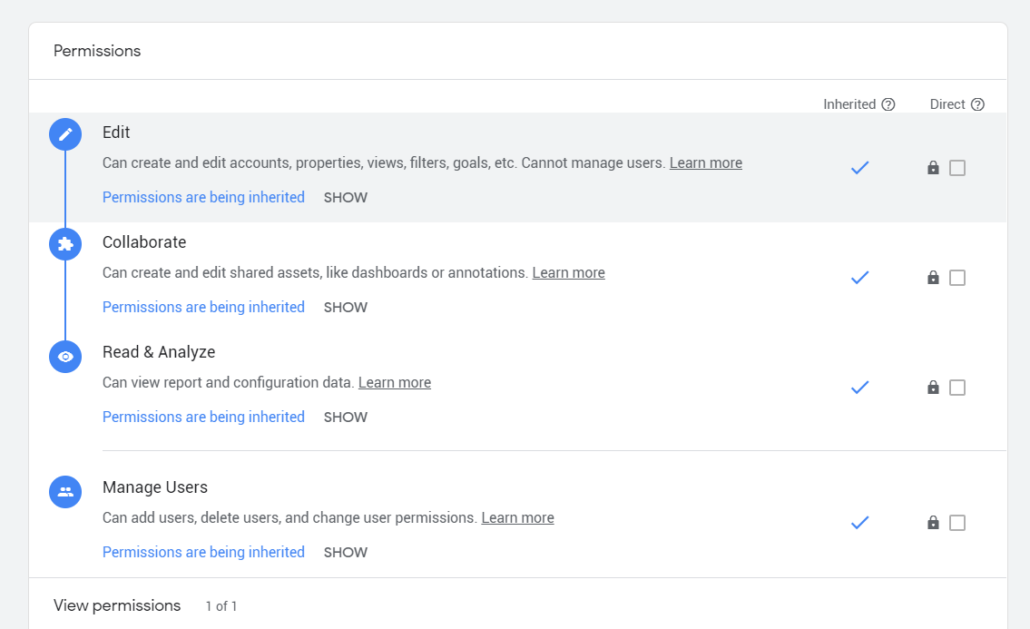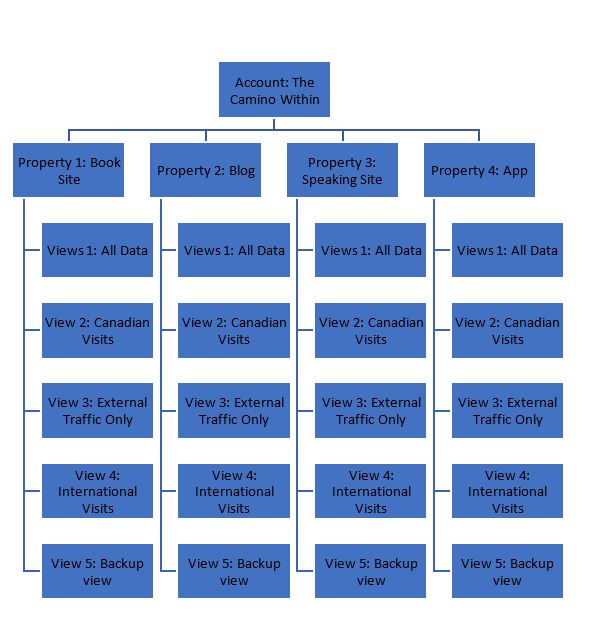What makes a quality website? What brings quality results?
Whenever I start working with a client, I can almost guarantee that the biggest hurdle standing between them and the results they want, is the quality of their website.
The conversation usually starts by “Tarek, we did SEO and it didn’t work, We did SEM and it didn’t work, we did social media and that didn’t work, can you help?”
My answer is almost always, I need to have a bigger picture, I need to understand what you have done, audit your campaigns, your site, user behaviour, speed, performance. After I do so 90% of the time I come back with an action plan, and almost always on the top of the list is the website.
I start the conversation, by saying that we can’t fix an issue by throwing money on it, we need to address it heads on, and this is what I usually do.
As a web developer and a marketer myself, I am able to link the marketing with development aspects of websites, which tends to be very helpful for the client, in phases of redesign, development, etc…
After running into this situation with multiple clients, I realized that it is best to put together 10 points that clients should remember when building a site, migrating a site, or redesigning one.
- Speed and performance matter, they matter not only from a user experience standpoint but also from an SEO standpoint.
- User flow is extremely important, a website should be easy to navigate and easy to flow through. Make sure that you are interlinking properly on the site, make sure that all the pages that you want your visitors to see are one click away.
- Content is very important, avoid having weak and thin content pages. You are here to make an impression and show value and the best way you can do so is by providing an abundant amount of content. Fact: the number of words on the highest-ranking pages on Google is 2000+.
- Websites are like cars, and are like our bodies, if we don’t constantly maintain them they will get broken, and eventually out of service. Always maintain your site. I tend to update and fix my client’s websites on a biweekly basis.
- Constantly update the content, having fresh content is valuable for users and search engines. The fresher your content the higher your chance of ranking and converting.
- Time on site is very important, when you are building your site always ask yourself if you would read the page you are creating, ask yourself if you would stay on the site for more than 2 minutes if you saw it for the first time.
- Value, always think value. If you are not answering a client’s question or bringing them value, then why would they trust you. I insist on embedding Q&As and FAQs on almost every page of my client’s site, which allows them to should up on top of search results.
- Get a good server, all my client’s sites are on dedicated servers. The advantages are massive, from speed to security to performance and peace of mind.
- Security matters more than ever, always watch your site’s security and performance, always update your site. This is important now more than ever. I tend to run security updates every week for all the sites I manage.
- Think holistic, never think that social media alone works or SEO alone works. Marketing is holistic, make sure that you are doing your best and driving traffic from all fronts.
I hope this list will help you in updating our site and improving its performance on all fronts.
If you have questions or are interested in learning more, let’s have a chat. t@rimanagency.com