How and Why to Master Site Structure
Not all websites, pages and blogs are created (or ranked, searched for or indexed) equally. This is true when it’s a human interacting with it and when it’s a search engine.
If you are a marketer or business owner, you probably know the 80/20 rule of websites: 80% of your business will come from 20% of your pages. If you have a blog of 100 posts, about 20 of those will drive the majority of your conversions (whatever “conversion” means for your business model). This is totally normal and not something that necessarily needs to be “fixed”.
However, because a minority of pages drive the majority of conversions, site structure becomes extremely important, for both visitors and search engines.
When I work with a client, one of the first things I do is audit their website to get a clear picture of what we’re starting with. Having performed hundreds of such audits, I’ve come to realize that site structure if a common issue for many businesses.
Think about it like this: brick and mortar stores carefully layout and display merchandise to make it easy for customers to move around and find what they’re looking for, and to highlight particular items for quicker sale or to draw in street traffic. Site structure is the web equivalent of that practice.
Here are the main disadvantages of not having a well-structured site:
- Dilution of page strength
- Site cannibalization (self-competing)
- Lack of consistency
- Potential for duplicate content
- Harder for search engines to crawl and understand
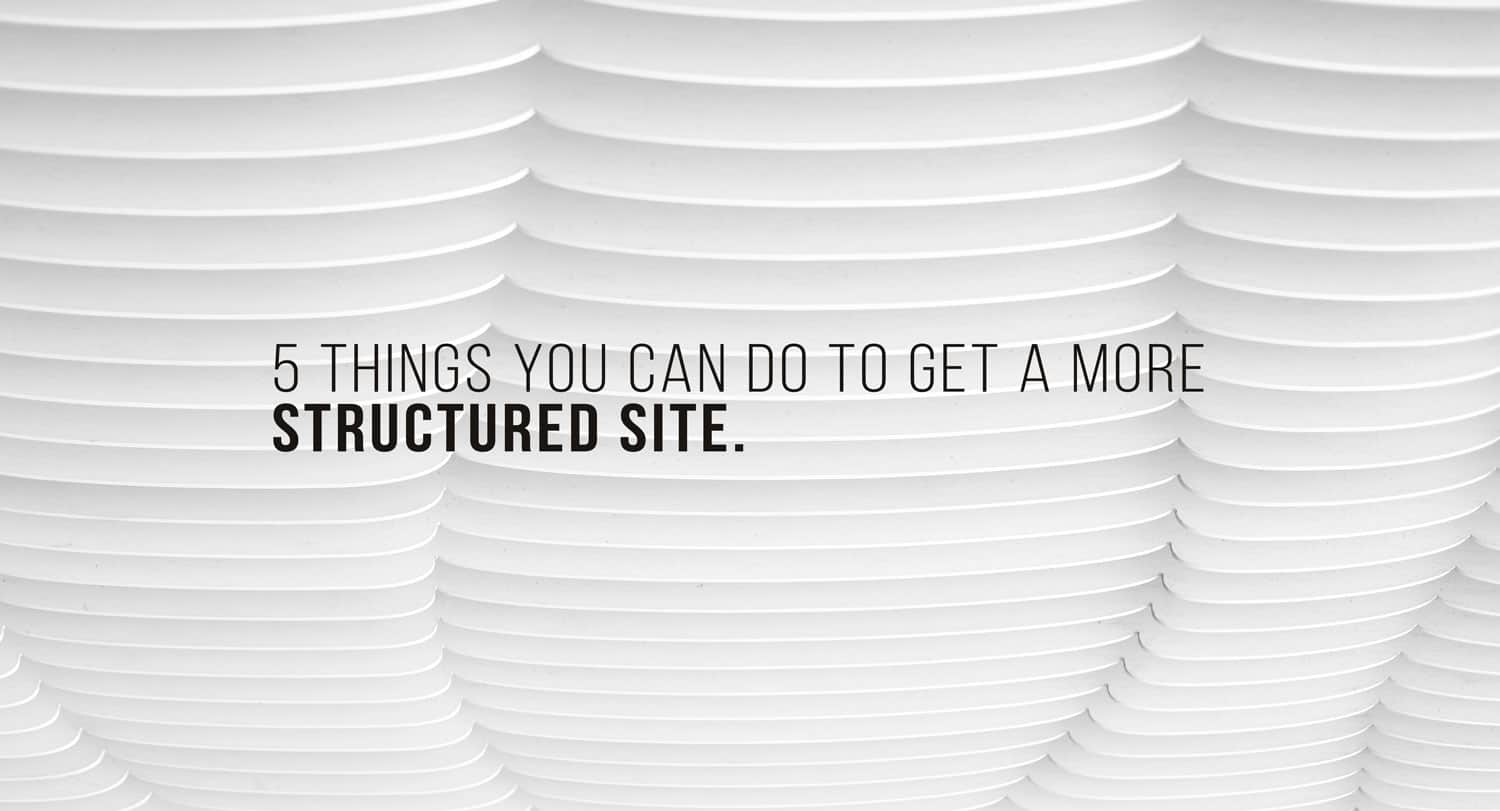
5 things you can do to get a more structured site:
-
Divide content into categories.
There are many ways that the human brain and search engines are similar. One of those is that we both LOVE to categorize things! We like it when information fits neatly into set categories. When someone else clearly defines those categories for us (whether human or search engine), we can find things more quickly.
Aggregate related content and organize it into categories or with tags. When you have a lot of content, it is ideal to create a new directory (subdirectory, NOT subdomain as a new subdomain is much harder to rank for). The content in your subdirectories should be specific and should not overlap with other content.
As you categorize and tag your site, ensure that highly related content is put in the right subdirectory as one of your main goals is to avoid cannibalization.
-
Create a sitemap and submit it to search engines.
XML sitemaps are important for your ranking on SERPs (search engine results pages) because they make it easier for search engines to find pages on your site. Rather than have to follow a bunch of links, search engines know to look for your XML file so they can see all the pages in one place. Kind of like those giant maps in shopping malls.
Another key role of the XML sitemap is to tell search engines which pages are ok to crawl. This way, they know right away which pages not to bother with and can quickly crawl the others.
When creating your sitemap, it’s important to know which pages are your key pages, as you will need to organize the map accordingly.
Here is a great tool for creating an effective sitemap: https://www.xml-sitemaps.com/
Once you have your sitemap, add it under your default sitemap URL, which should look like this: https://thecaminowithin.com/sitemap.xml. Use this URL (obviously with your own website, not mine) as your sitemap URL when connecting Google Search Console or Bing Webmaster Tools.
-
Use canonical tags.
This is one of the most basic and impactful optimization tools. It’s a way of telling search engines that a certain page represents the original copy of a page in order to avoid duplicate content.
The word “canon” means, generally, “authoritative”. When a page is canonical, it means that’s the main one. The original. It’s the one that should be referenced above all others like it. So, if you have different URLs hosting the same content, designate one page as “canon” to instruct search engines to ignore the others. This ensures all search strength is directed towards your one main page, and not diluted among many.
Here’s an example of a canonical page: https://thecaminowithin.com. That’s my canonical homepage, but all these URL structures may be considered variations of that page:
https://thecaminowithin.com/
http://thecaminowithin.com/
https://www.thecaminowithin.com/
To the human eye, we can tell that these are probably all the same page. But, without canonical tags, a search engine will see all these as separate. Use a tag like this to tell search engines which page is your canon page: <link rel=”Canonical” href=”https://thecaminowithin.com”>
-
Remove duplicate pages, content or tags.
Duplicate content happens when content appears in more than one place within the same website. It makes your site repetitive and irrelevant for both humans and search engines.
When navigating through a website, both humans and search engines look for (and expect) unique information or content with each new page visit.
Duplicate content makes it hard to figure out what is original and what is not. It confuses search engines in deciding which version should get ranking strength and which should be ignored.
The best analogy is that you are taking a good piece of content and watering it down. Diluting its strength.
Aim for all your content to be unique, concentrating on the following areas:
- Duplicate titles and descriptions.
- Duplicate headers.
- Duplicate paragraphs.
-
Interlink properly.
An internal link is a type of hyperlink on a webpage that links to another resource (page, image, document, etc) within the same site.
There are many advantages to interlinking, such as connecting relevant pages, enabling visitors to easily find information and helping them spend more time on your site.
But, when it comes to interlinks, you must stay structured, relevant, consistent and not overdo it.
A best practice is to use relevant and descriptive anchor text that relates to the content of the page or resource you are linking to.
Just like a brick and mortar business, your website needs to be well structured for it to perform optimally. Don’t ignore site structure. Master it.
References:
- https://yoast.com/site-structure-the-ultimate-guide/#why-important
- https://moz.com/learn/seo/internal-link

