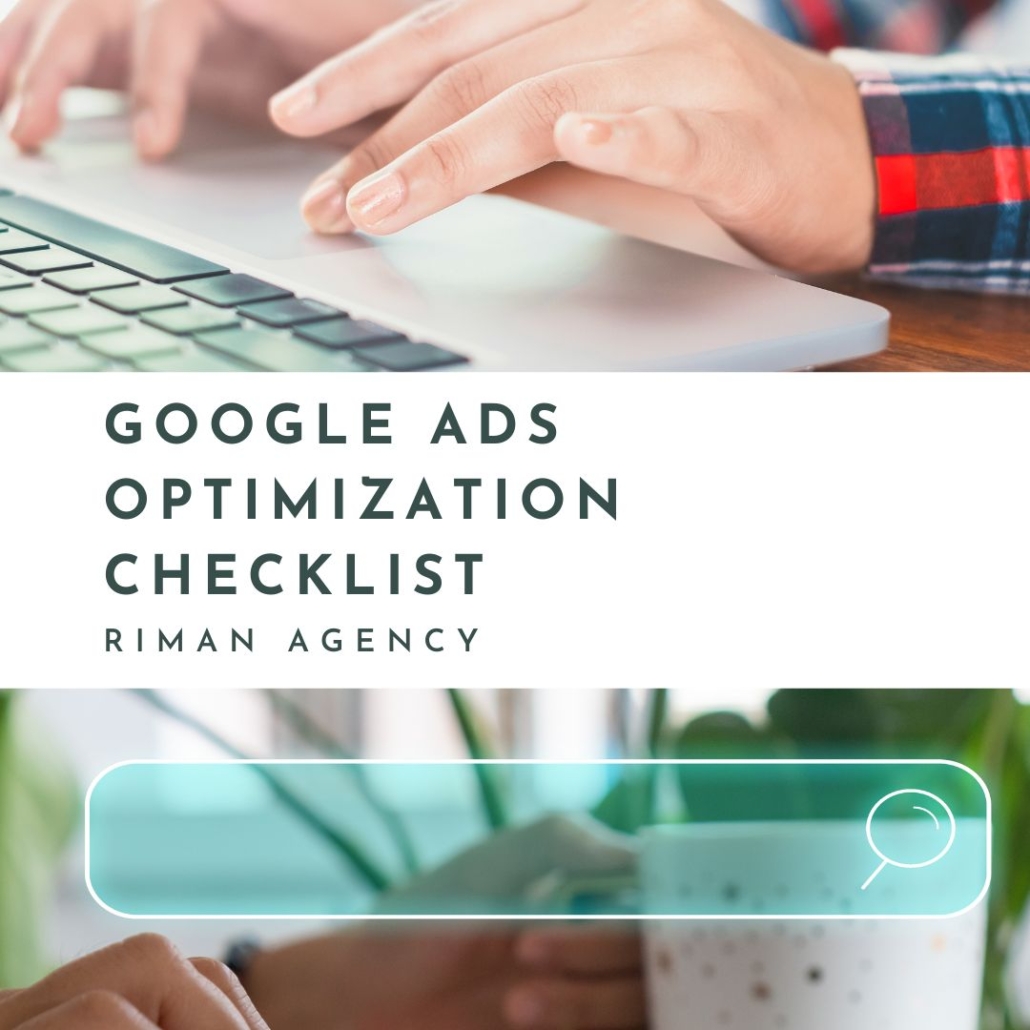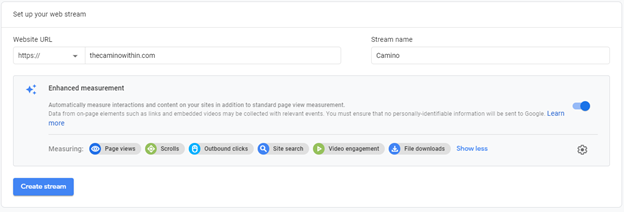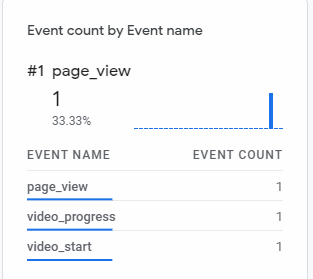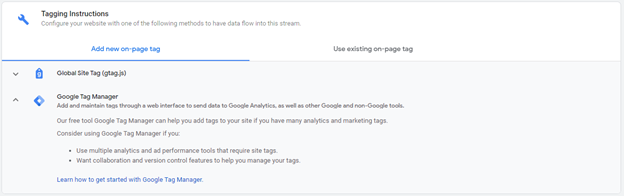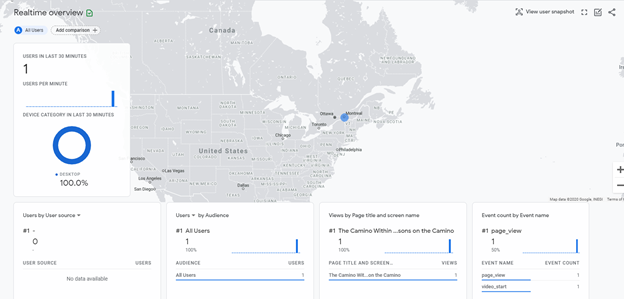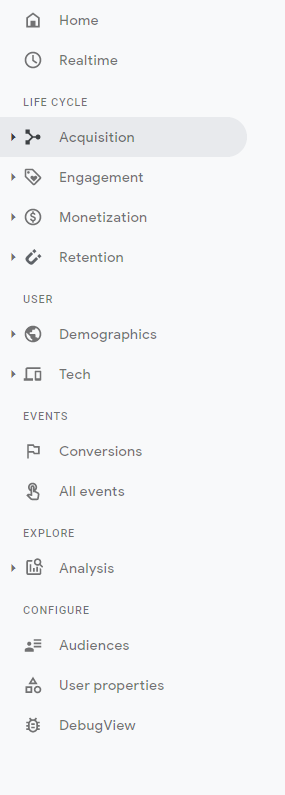What Business Marketers Should Know About PMAX
Google’s Performance Max campaigns offer a fully automated, multi-channel advertising solution—but are they always the right fit for business goals? This article explores the real benefits, limitations, and strategic considerations for marketers.
Introduction
Google Performance Max (PMax) campaigns have quickly become a go-to option for advertisers seeking streamlined, cross-platform ad delivery. Introduced in 2021, PMax uses automation and machine learning to optimize ad performance across all of Google’s inventory—Search, Display, YouTube, Gmail, and Discovery.
While promising simplicity and performance, the growing adoption of PMax has sparked debate among digital marketers. Some report increased ROI, while others experience declining visibility and control. Understanding both sides is essential for businesses looking to allocate budget strategically.
What Are Google Performance Max Campaigns?
Definition and Business Relevance
Performance Max is a goal-based campaign type that uses machine learning to automate targeting, bidding, creative combinations, and placement across Google’s entire ad ecosystem. Designed to simplify management and scale reach, it aligns with business objectives like lead generation, ecommerce sales, or in-store visits.
Business relevance includes:
-
Simplified campaign setup via asset grouping and goal selection.
-
Automated ad delivery across multiple platforms.
-
AI-driven optimizations focused on conversions or value-based bidding.
Here is the full table summarizing Google PMax Campaigns: Pros and Cons, formatted for easy reading:
| Pros of Google PMax Campaigns | Cons of Google PMax Campaigns |
|---|---|
| Comprehensive Reach – Reach users across all Google platforms. | Limited Control – Less oversight over placements and budgets. |
| Multi-Platform Engagement – Engage audiences on YouTube, Gmail, Maps. | Ad Placement Restrictions – No control over exact ad locations. |
| Increased Brand Visibility – Frequent exposure builds brand awareness. | Budget Allocation Constraints – Automation may not align with strategy. |
| Enhanced Customer Engagement – Tailored messaging boosts interactions. | Reduced Strategic Flexibility – Limits quick pivots or precise actions. |
| Automated Campaign Management – Saves time with machine learning. | Black Box Algorithm – Lack of transparency in decision-making. |
| Reduced Manual Effort – Less day-to-day optimization needed. | Difficult Effectiveness Evaluation – Limited clarity on what works. |
| Streamlined Optimization – Real-time performance data guides changes. | Trust in Automation Issues – Some businesses may feel uneasy relying on AI. |
| Strategic Focus – More time for brand and marketing strategy. | Budget Misalignment – Ad spend may go to less relevant platforms. |
| Improved Conversion Rates – Smarter targeting leads to higher ROI. | Imbalanced Platform Investment – Some platforms may receive too much budget. |
| Data-Driven Targeting – Uses vast data for better audience reach. | Budget Expectation Gaps – May not match company’s financial goals. |
| Personalized Ad Experiences – Customizes content to user behavior. | Learning Curve – Setup and management require time and learning. |
| Higher ROI Potential – More conversions for the same or lower budget. | Limited Best Practice Guidance – Being newer, less support is available. |
| Audience Insights – Understand behavior, preferences, and intent. | Resource Challenges – Small teams may struggle to manage campaigns. |
| Identifying New Opportunities – Discover new audiences or markets. | Overspending Risk – Conversion focus may increase costs without oversight. |
| Simplified Campaign Structure – Consolidate campaigns for easier use. | Conversion Cost Monitoring Needed – Costs can rise unexpectedly. |
| Easier Campaign Management – Especially helpful for small teams. | Hard to Balance Cost vs. Performance – ROI might not always be positive. |
| Streamlined Reporting – Unified data makes reporting more efficient. | Need for Budget Safeguards – Requires active monitoring to stay on track. |
| Supports Full-Funnel Strategy – Engages users from awareness to action. | Not Ideal for All Business Models – May not fit every objective or need. |
Key Advantages of Performance Max Campaigns
Streamlined Campaign Management
-
One campaign reaches multiple Google channels, reducing the need for platform-specific setup.
-
Google’s AI handles bidding, budget allocation, and audience targeting.
Goal-Oriented Optimization
-
Advertisers can optimize for goals like purchases, calls, or form submissions.
-
Smart bidding algorithms aim to maximize conversions or conversion value.
Increased Reach and Efficiency
-
Ads can show on Search, Display, YouTube, Discover, Gmail, and Maps.
-
Broad inventory access often leads to faster scaling and more impressions.
Creative Automation
-
Dynamic ad creation through asset group combinations helps identify top-performing creatives.
-
A/B testing is largely automated, reducing manual effort.
Limitations and Drawbacks of Performance Max Campaigns
Reduced Transparency
-
Limited visibility into which assets, keywords, or audiences are driving conversions.
-
Granular performance data—critical for optimization—is often missing or aggregated.
Less Control for Advertisers
-
PMax overrides many manual settings, such as keyword targeting and ad placement selection.
-
Bidding, creative rotation, and audience strategies are largely managed by the system.
Cannibalization of Branded Search
-
PMax may serve branded traffic ads, leading to budget waste on existing demand that would convert organically.
Mixed Placement Quality
-
Budgets may shift toward lower-performing placements (e.g., Display, Discovery), affecting ROAS.
-
Some advertisers report invalid or bot traffic or unqualified leads.
What do marketers say about PMAX
Here is a table summarizing what marketers and advertisers are saying about Google Performance Max (PMax) campaigns, divided into positive and negative feedback based on recent discussions, case studies, and expert commentary:
| Positive Feedback from Marketers & Advertisers | Negative Feedback from Marketers & Advertisers |
|---|---|
| Strong performance out of the gate – Many report excellent early results in terms of conversions and reach. | Performance declines over time – Advertisers note that results can diminish as PMax shifts budget to lower-quality placements. |
| Efficient for lead generation – When optimized properly, PMax can generate leads at a low cost. | Lack of control – Marketers are frustrated by the inability to manage placements, keywords, or bidding directly. |
| Easy to scale – Advertisers find PMax effective for scaling across multiple platforms without extra setup. | Opaque reporting – Limited visibility into which assets, keywords, or placements are driving performance. |
| Time-saving automation – Small teams appreciate the reduced need for manual optimization. | Black box algorithms – Decision-making by the system is unclear, making it hard to troubleshoot underperformance. |
| Broad reach across Google’s ecosystem – Covers Search, Display, YouTube, Gmail, and Discover with one campaign. | Branded traffic cannibalization – PMax often attributes existing branded traffic as conversions. |
| Helps with full-funnel marketing – Supports brand awareness and direct conversions simultaneously. | Low-quality traffic – Some advertisers report bot traffic, irrelevant placements, or poor lead quality. |
| Works well with first-party data – Performance improves significantly when customer lists and audience signals are integrated. | Can waste budget – Without proper exclusions or controls, budget may be spent on ineffective channels. |
| Great for ecommerce – Especially effective when paired with a product feed in Google Merchant Center. | Not ideal for niche markets – Targeting can be too broad for highly specific B2B or local campaigns. |
| Responsive creative testing – The system automatically tests and adapts creative combinations for best results. | Limited insights on asset performance – Hard to tell which headlines, descriptions, or videos are converting. |
| Integrates well with smart bidding – Helps advertisers get more from Google’s automated bidding strategies. | Difficult to test incrementality – Marketers can’t easily isolate PMax’s unique contribution from other campaigns. |
Strategic Tips for Using PMax Effectively
-
Segment campaigns by goal (e.g., new customer acquisition vs. remarketing).
-
Exclude branded keywords via account-level exclusions to protect organic performance.
-
Monitor location and audience signals using insights reports to refine strategy.
-
Leverage first-party data for audience targeting and improved performance.
-
Test PMax alongside Search campaigns to validate incremental value.
-
Use high-quality creative assets (images, videos, headlines) to improve machine learning outcomes.
Recommended Tools and Resources
-
Google Ads Insights Page – Provides limited but useful PMax reporting.
-
Optmyzr – Offers automation layering and more reporting flexibility.
-
SegMetrics – Helps track full-funnel attribution beyond Google’s own data.
-
Wicked Reports – Ideal for ecommerce brands needing granular attribution.
-
Supermetrics – Enables integration of PMax data into BI dashboards.
Future Outlook: The Evolution of PMax
Google is continuously improving Performance Max, with recent updates aimed at enhancing reporting transparency and campaign segmentation. However, the platform’s reliance on AI and automation will likely grow, further limiting manual control.
Businesses should anticipate a shift toward more data-driven, first-party strategies and invest in complementary analytics tools to verify and contextualize PMax results.
-
Search Engine Land
Article: “Google Performance Max: What marketers are getting wrong”
URL: https://searchengineland.com/google-performance-max-what-marketers-are-getting-wrong-392574-
Covers how PMax performs in different verticals and discusses the pros and pitfalls.
-
-
WordStream / LocaliQ
Article: “Google Performance Max: Everything You Need to Know”
URL: https://www.wordstream.com/blog/ws/2022/05/31/google-performance-max-
Gives a detailed breakdown of PMax features, strengths, and where marketers need to be cautious.
-
-
PPC Mastery
Podcast/Blog: “You Can’t Trust PMax Data: 3 Simple Steps to Fix It”
URL: https://www.ppcmastery.com/blog/tpe-92-you-can-t-trust-pmax-data-3-simple-steps-to-fix-it-
Discusses attribution and the lack of transparency in PMax reporting.
-
-
MarlinSEM
Blog Post: “Why You Shouldn’t Use Google Performance Max”
URL: https://marlinsem.com/reasons-not-to-use-performance-max-
Focuses on PMax’s lack of control and branded search cannibalization.
-
-
Reddit (r/googleads)
Thread: “Performance Max campaigns starting off well, then declining?”
URL: https://www.reddit.com/r/googleads/comments/1her47l/performance_max_campaigns_starting_off_well_then/-
Features real-world feedback from advertisers on performance fluctuations.
-
-
Digital Doughnut
Article: “Why it’s Time to Turn Off Your Performance Max”
URL: https://www.digitaldoughnut.com/articles/2023/september-2023/why-its-time-to-turn-off-your-performance-max-
Critiques over-automation and campaign inefficiency for some industries.
-
-
Optmyzr
Article: “How to Optimize Google Performance Max Campaigns”
URL: https://www.optmyzr.com/blog/how-to-optimize-google-performance-max-campaigns-
Offers best practices, including what works and what doesn’t.
-
-
Tinuiti
Article: “Google Performance Max Campaigns: What You Need to Know”
URL: https://www.tinuiti.com/blog/paid-media/google-performance-max-campaigns-
Highlights performance benefits and real-world applications.
-
-
TechNode Global
Article: “Google’s Performance Max: A Game Changer or a Misstep?”
URL: https://technode.global/2024/04/23/googles-performance-max-a-game-changer-for-marketers-or-a-misstep-
Discusses both sides: automation benefits vs. lack of transparency.
-
-
Google Ads Help Center
Documentation: “About Performance Max campaigns”
URL: https://support.google.com/google-ads/answer/10724817-
Official overview by Google explaining campaign objectives and limitations.
-