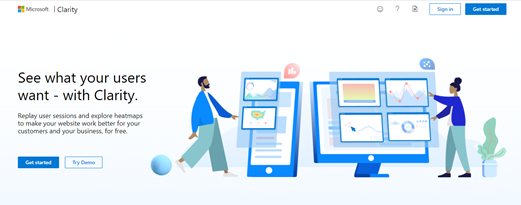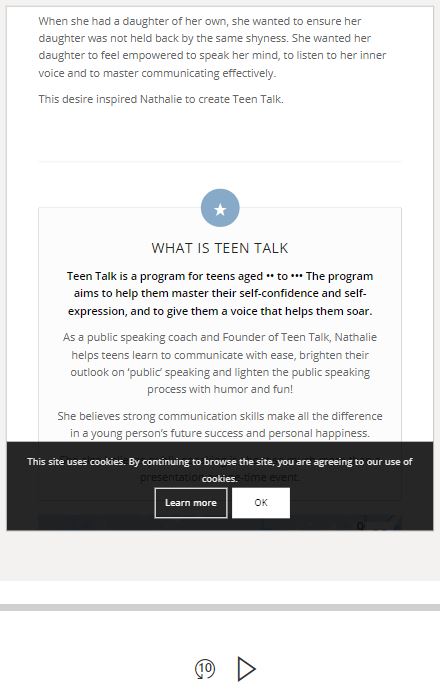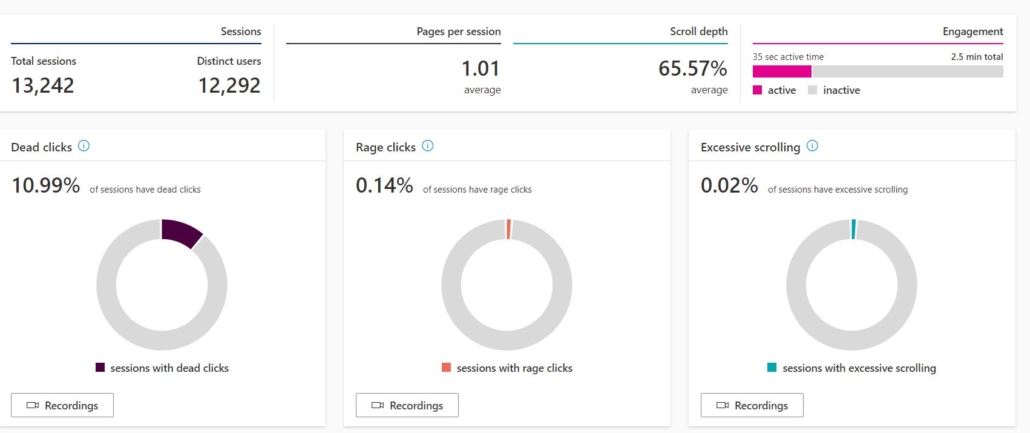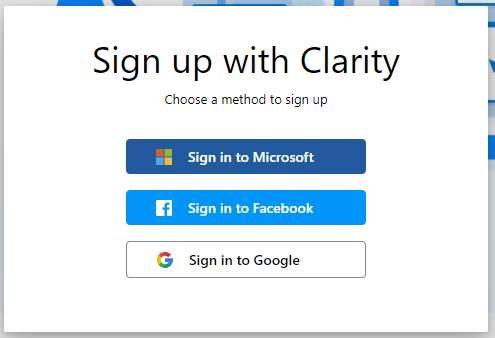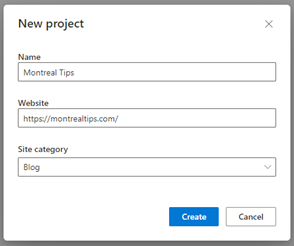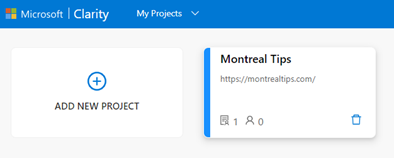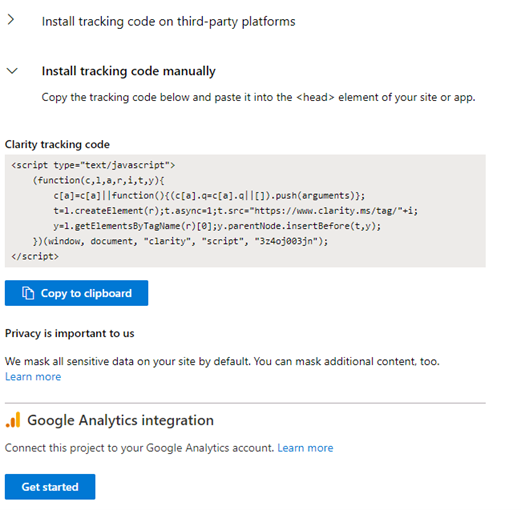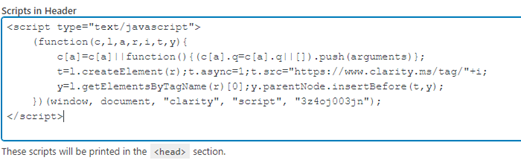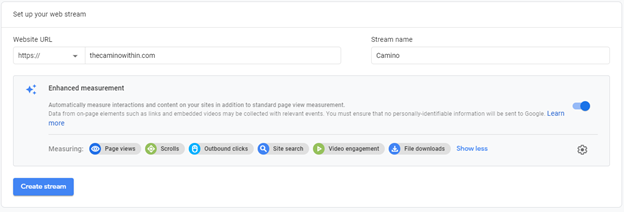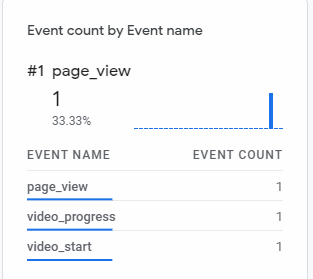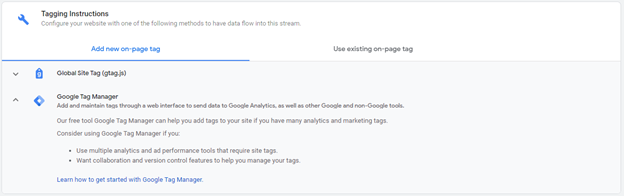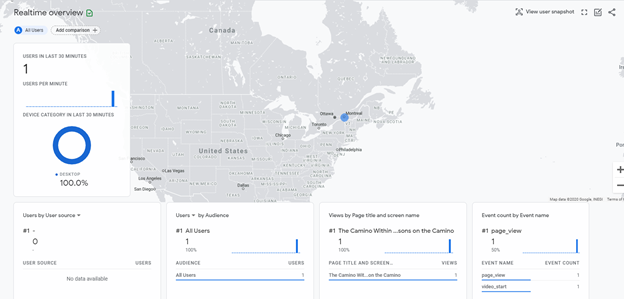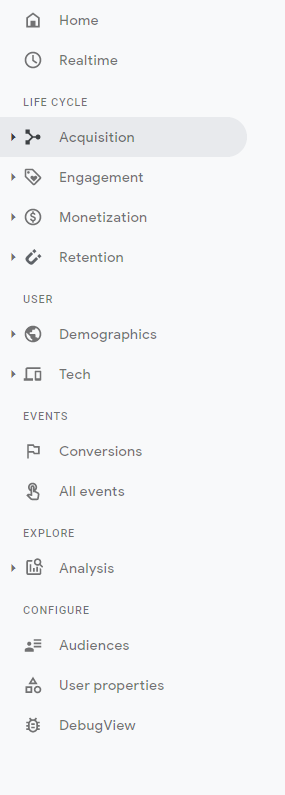So many businesses are slowly focusing on the digital aspect of their business, recognizing the opportunities that come with having a strong online presence. Big or small, digital marketing can have a big impact on your business if executed correctly, which is why I am here to help. Fundamentally, there’s a lot more to Digital Marketing than just search, in fact, Digital marketing is an ever-evolving mix of different digital channels that you can use to promote and drive value to your business. While most people think of SEO and SEM when it comes to digital marketing, and while yes, they are a big part of it, there are also other crucial channels to look at when trying to optimize and prepare your business to excel in the online world.
- SEO (Search Engine Optimization): The process of aligning the various elements of your site (tags, content, data, information, links, etc.) with the best practices of search engines, so that you can rank as high as possible in search engine results.
- SEM (Search Engine Marketing): The process of implementing search and display campaigns on advertising platforms such as Google Ads and Bing Ads, with the aim of creating relevant traffic and awareness for your brand and website.
- Social Media Marketing: The process of marketing your brand and website on social channels to create awareness, loyalty, retention, traffic and conversions.
- Most common social channels: Facebook, Twitter, LinkedIn, Instagram, etc.
- Email Marketing: The process of collecting email subscribers, then creating and sending email campaigns intended to grow brand awareness and sell more products and services, or otherwise convert subscribers such as encouraging event sign-ups, content downloads, etc.
- Common email marketing platforms: Mailchimp, Constant Contact, GetResponse, SendinBlue (this is a highly saturated market, and there are many to choose from)
- Content Marketing: The process of creating and sharing videos, articles, images and other forms of digital content.
- Local Marketing: The process of marketing your product or service to specific geographical locations or neighbourhoods.
- Landing Page Marketing: The process of creating highly targeted landing pages and directing traffic to said pages based on a set of predetermined criteria. The main goal of these pages is to get visitors to stay longer on your site and convert (buy, signup, etc.)
- Landing page marketing is also known as CRO or Conversion Rate Optimization.
While these are not the only ways to grow your business online, they are a gold standard that should be practiced with every business. The channels help build a foundation for your business to not only survive online but to thrive in it and sail the waters efficiently.