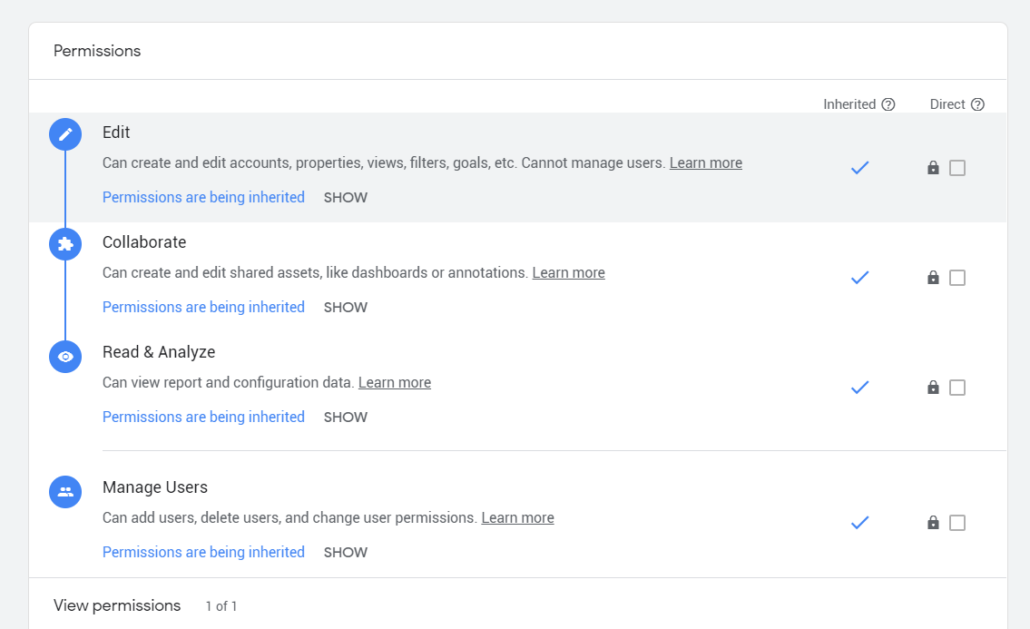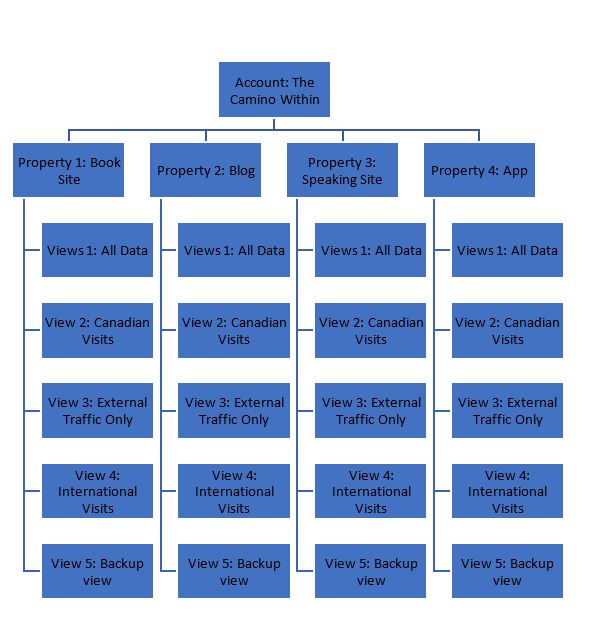What is on page optimization?
The optimizations that you can do on-page of the site. These optimizations include most of the on-page tags of the website.
What are the most important SEO On Page Tags?
What are the on-page tags that we can optimize?
- Meta Title tags
- Meta descriptions
- Page URLs
- Content on page
- Alt text for images.
It is important that the work that we do on these tags is aligned with the Keyword map that we put together in the previous chapter.
Meta Title tags
What is an SEO Meta Page Title Tag?
HTML: <title>Page title goes here</title>
This is the first thing that we see in the search results.
In the page below it is “5 Best National Parks Near Montreal | Top 5 National Parks in Quebec”
Based on Moz, https://moz.com/learn/seo/title-tag
They recommend that we use both the Primary Keyword and the secondary keyword with the brand in the title.
Primary Keyword – Secondary Keyword | Brand Name
If we are to go back to the keyword map that we put together in the previous chapter, here is how the title would look:
| Page/Topic | KW 1 | KW 2 | Related Terms |
| “5 neighbourhoods to visit in Montreal” | Montreal Famous Neighborhoods | Places to walk in Montreal. | Montreal Downtown
NDG – Notre-Dame-de-Grâce Mile End Le Plateau-Mont-Royal Gay Village Mont-Royal Westmount |
| Title | Montreal Famous Neighborhoods | Places to walk in Montreal | ||
It is important to note that the title should be within 65 characters if it has more than that, it will show the three dots at the end and Google will not show the full title.
Meta descriptions
What is an SEO Meta Page DescriptionTag?
Meta description no longer has a direct impact on the page’s SEO. Yet it does have an indirect impact.
What does that mean?
Well for search engines right now the most important ranking factors are mostly user behaviour related. Meaning CTR (Click through rate) and number visits for example.
As much as a description may not have a direct impact on the site, it may still have a direct impact on the user behaviour which in turn will have a direct impact on the SEO of the site.
What does that tell us as marketers?
Well when we are creating a description for our site, it is more important that we create the descriptions for the user’s engagement rather Search engines.
It is definitely important to include consistent keywords yet it is also important to have a call to action, and enough information to peak the searcher’s interest.
Page URLs
How to optimize page URL for better SEO Results?
As for the page URLs. Well, it goes back to the site structure chapter. Where I highlight the importance of having a clean and well-organized site.
Yet to emphasis, good site structure leads to a good URL structure. What I tell my students at Concordia University is the following:
“I should be able to understand what the site is about and what the pages are about, and where it fits by just looking at your URL”
So when creating URLs always bear that in mind.
But also bear in mind that you should not use:
- Capital Letters: having different caps in the URL that makes a URL inconsistent. Not only that it will dilute the URL as it will create a different version of it. So always keep your URL in lower case.
- Underscores: The reason be is that search engines and browsers view underscores as nothing, but hyphens as spaces. So if as search engines see this in the URL “best_montreal_restos_for_date” it will read bestmontrealrestosfordate.
So instead use a hyphen, a proper way to have a URL should be “best-montreal-restos-for-date”
- NON- ASCII characters. Since URLs can only communicate using ASCII characters, when they see a non-ASCII character, they replace it with a “%” that causes URL issues and broken pages in the long run.
- Spaces: Avoid spaces at all costs, if you leave a space when you are creating a URL, it will convert that space into a “%20” when the site is live. That also causes the URL to have issues and might affect your SEO negatively.
Content on-page
How to optimize on-page content for better SEO Results?
You might see it everywhere by now. That content is just king.
SEO and Content on the page go hand in hand. Based on research by SEMrush, sites that are rank number one have on average 45% more content than the sites ranking number 20th.
Using the right content and the impactful content on the site will help a lot.
Put it this way if Google doesn’t know enough about you and they need to make sure that you are an expert on the subject, so the more details you give the better it is, the more you can proof you are knowledgeable on the subject the better it is.
When it comes to content the quantity off content is as important as the quality of content. So as you fill up your site with information, make sure that it is as meaningful as possible.
Alt text for images.
How to optimize image alt tags for better SEO Results?
Alt image tags are made first and foremost of the visually impaired.
Meaning when someone with visual impairment is checking out your site, they will be able to know what the image is about, by moving their mouse over it.
As this is the main purpose, we shouldn’t look at this tag from an SEO perspective, yet from an ethical and purposeful perspective.
I this tab it is not only a best practice but our duty and responsibility to fill in this tag properly.
Check the example that follows:

A large scale Mural of Leonard Cohen on the side of a building in downtown Montreal, Quebec, Canada.
ALT tag: A large scale Mural of Leonard Cohen on the side of a building in downtown Montreal, Quebec, Canada.